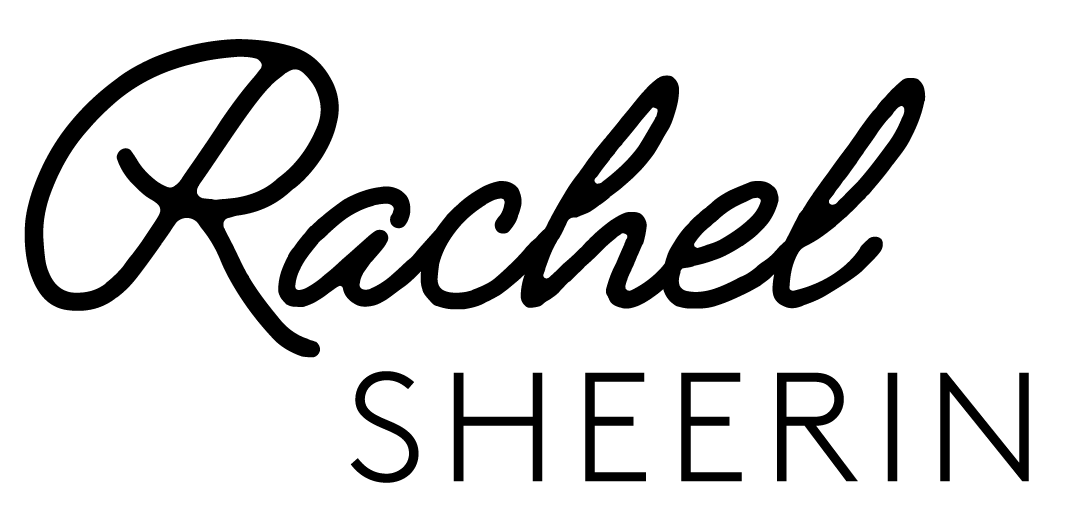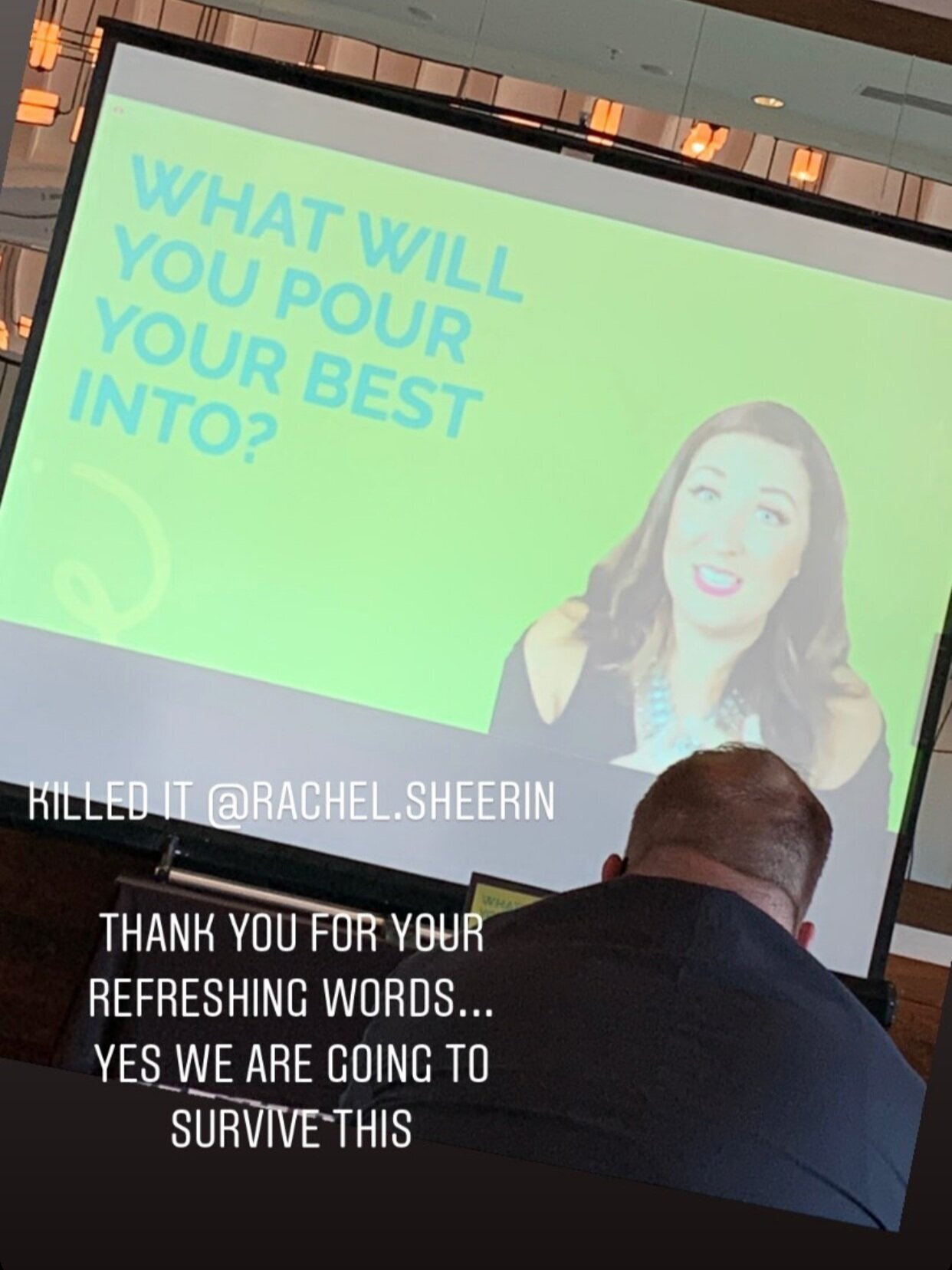Should You Use a Virtual Background on Zoom?
With more people working remotely, more virtual happy hours to connect and socialize, more digital conferences and so on, it feels like we’re on Zoom almost everyday!
And one of the biggest questions I’m hearing from my clients and colleagues right now is should they be rocking virtual backgrounds during their sales calls with teams, clients and at events.
Admittedly, while I’m not huge on virtual backgrounds for my virtual keynotes, virtual sales trainings and webinars, there are also some important benefits to virtual backgrounds that could make them a great fit for you!
So let’s talk pros and cons to virtual Zoom backgrounds and while we’re at talk, I’ll share my best tips for using a virtual background, in case you decide to go that route!
LET’S FLIP THIS AND START WITH THE CONS
#1 - They’re fake. Yep, this may seem obvious but as cool as they look, virtual backgrounds aren’t real and in a world where a majority of our interaction happens from behind a computer screen, people crave realness and authenticity now more than ever before.
Speaking of authenticity, when you use a virtual background, you’re missing an opportunity to connect with others by showcasing your personality, interests and more. Have a huge sports jersey hanging in the background? Tons of books stacked to the ceiling because you love to read? Are you Skyping in from your beautiful dining room overlooking the water in Tampa Bay? All of these scenes give different impressions to the viewer and a glimpse into the life of the person on screen and create an opportunity for connection. You can’t do that with a green screen background.
Have you tuned into my podcast episode on boosting authenticity in your work and life? Click here to listen!
#2 - They’re not always reliable. Virtual backgrounds are cool technology at work but aren’t perfect to look at all the times. Sometimes they just don’t look good due to tech lag and issues, and sometimes they don’t work well with your computer (hello Zoom updates that seem to mess things up every other week!).
Other times, virtual backgrounds don’t work because of user error - sorry, but it’s true - because it’s easy to forget to click “turn on background”. And y’all - the last thing you want is your background to not work for some reason and having your old takeout containers or unfolded laundry sitting there for everyone to see. I’ve seen it and it is NOT a professional look!
#3 - They’re 1 more thing you have to remember to do in the virtual world. And honestly, when you’re navigating mics, cameras, internet speeds, Zoom crashes, working from home, homeschooling your kids and managing to keep it together, why add another thing to your plate?
BUT THERE’S A BRIGHT SIDE - THE PROS!
#1 - TONS of room for creativity. If you do choose to use a virtual background, you can really play with it and even spring for something funny. My friend and stand-up comedian Myq Kaplan always hosts his corporate stand up from the classic “outer space” background on Zoom, and I've streamed a keynote live from 2020 hell-fire when speaking to event professionals at NACE. The visuals of a virtual background can say a lot without having to say anything, plus can make a great punchline for a joke or set the mood - there’s lots of options!
#2 - They’re easy to change. Whether you want to download some backgrounds from your favorite TV shows like Tiger King and The Office or customize it to sponsors and your brand, virtual backgrounds aren’t a huge commitment so they’re easily swapped. Corporations and sponsors like using virtual backgrounds for branding so as an emcee, I can often change my virtual backgrounds from virtual conference themed backgrounds to sponsor logoed step-and-repeat style backgrounds for interviews and fireside chats.
#3 - They can make your life easier. Using a virtual background takes the pressure off of you having to show any parts of your home that you haven’t cleaned, haven’t styled yet or don’t want to show for whatever reason. This can be a great option for anyone with kids or small spaces, or any of those creatives out there who prefer chaos over clean!
IF YOU DO USE A VIRTUAL BACKGROUND, HERE’S HOW TO DO IT RIGHT:
Use a green screen.
Green screen - also known as chroma key - is what filmmakers use to add in digital backgrounds in movies. You can also use it for your Zoom meetings and virtual conferences to give your virtual backgrounds a seamless and professional look. But you don’t need any super fancy or expensive equipment if you’re wanting to use virtual backgrounds for sit-down virtual webinars and calls. Here are the most common green screen options:
Pop Up Screen - Great for small spaces, apartments and those occasional virtual background needs (something like this!)
Full Standing Green Screens - Ideal for full-standing keynoters like myself, full training videos, info videos, courses and additional sound dampening, too! The one I have is 8’ tall and 10’ wide on pipe and drape.
Love my Ecamm live setup streaming in Lake Tahoe, June 2020!
Take it up a notch with Ecamm Live and add graphics.
I love using Ecamm to go live on Facebook, YouTube Live and upgrade my Zoom streams from my home studio. Paired with my green screen, I can use Ecamm to put myself directly into my slides like shown here - it provides a very polished and newscaster look to my presentations, plus Ecamm allows me to add sound effects, interact with live chat, insert videos and more with a simple tap of my keyboard. I highly recommend trying out Ecamm's free trial if you own a Mac (or check out OBS if you’re on Windows!).
One final, important note:
if you do decide to use a virtual background and use a green screen, don’t wear green ;) You'll blend in and it’s a virtual magic trick no one wants to see.
Thanks for reading y’all and happy presenting! ✨